Introducing Hyde
in Hyde
Hyde is a brazen two-column Jekyll theme that pairs a prominent sidebar with uncomplicated content. It’s based on Poole, the Jekyll butler.
Built on Poole
Poole is the Jekyll Butler, serving as an upstanding and effective foundation for Jekyll themes by @mdo. Poole, and every theme built on it (like Hyde here) includes the following:
- Complete Jekyll setup included (layouts, config, 404, RSS feed, posts, and example page)
- Mobile friendly design and development
- Easily scalable text and component sizing with
remunits in the CSS - Support for a wide gamut of HTML elements
- Related posts (time-based, because Jekyll) below each post
- Syntax highlighting, courtesy Pygments (the Python-based code snippet highlighter)
Hyde features
In addition to the features of Poole, Hyde adds the following:
- Sidebar includes support for textual modules and a dynamically generated navigation with active link support
- Two orientations for content and sidebar, default (left sidebar) and reverse (right sidebar), available via
<body>classes - Eight optional color schemes, available via
<body>classes
Head to the readme to learn more.
Browser support
Hyde is by preference a forward-thinking project. In addition to the latest versions of Chrome, Safari (mobile and desktop), and Firefox, it is only compatible with Internet Explorer 9 and above.
Download
Hyde is developed on and hosted with GitHub. Head to the GitHub repository for downloads, bug reports, and features requests.
Thanks!